How to Order from Amazon in India ?
Credit of this Full page goes to Amazon
This Page is taken from Amazon Ordering Page To Understand Ordering from Amazon in point of view of Amazon.
To add items to your cart, tap the Add button next to any item and continue shopping. Tap on the cart icon on the top to go to your Shopping cart. After you have reviewed the items in your Shopping Cart, you are ready to proceed to checkout and complete your order.
To proceed to checkout -
Tap Checkout button after you have reviewed the items in your Shopping Cart.
Sign in using your Amazon.in account or create a new account if this is your first order.
Enter a shipping address or choose a previously entered address.
You will be asked to enter a Contact Number if it hasn't been already added to your account. You may also add Delivery Instructions if any.
You can Choose an Express delivery time slot or a Scheduled Delivery slot.
Tap Continue.
Choose a Payment Method and tap Continue.(cash on delivery or Online)
On the checkout page, review details and tap Place your Order to proceed with payment.
From your Bank's 3-D secure gateway, enter your 3-D secure code to authorize your payment. You'll see a Thank You page if your order is successfully placed.
Important Note :
In case you get a message saying 'Items deleted from cart', please make sure that the pin code of your default address is same as the pin code selected while adding items to cart, before signing in.
Amazon introduced a 'minimum cart value' feature where you're required to meet the minimum buying threshold, in order to complete the purchase. This feature is currently available on select stores in few cities.
Express Delivery is available only for Prime members. As a launch offer we're offering a complete cashback of Rs. 49 to your Amazon Pay balance, which would be credited within 10 days of placing the order.
Note: Please note that for all future orders, the shipping address, contact details, entered first time, will be saved by the app as default for that pin code. You can change these details during checkout or through the Your Account section in the app menu.

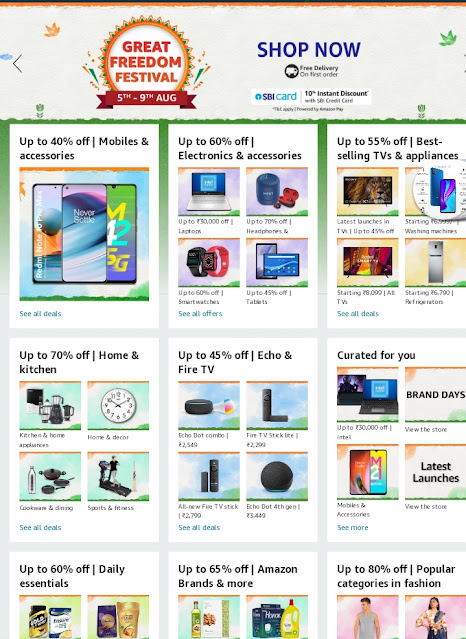
Comments
Post a Comment